TL;DR – Flic and SmartThings seem to be partially authenticated but the services are not fully connected. I log in successfully to SmartThings from the Flic App and authorize, but my Scenes don’t appear. Parts of the Flic app act as though I am connected, other parts indicate I am not – Please advise.
Process:
Run Flic App on Android
Access my (only) Flic Hub
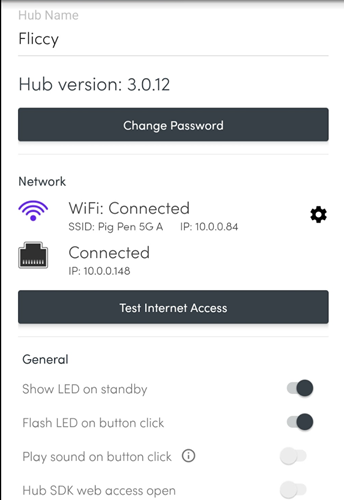
Internet test button reports access is fine
Select a Standby Flic button to configure
Select ‘Click’ function
Select SmartThings Category:

Login to SmartThings when prompted by the Flic app.
After SmartThings authentication I get this screen:
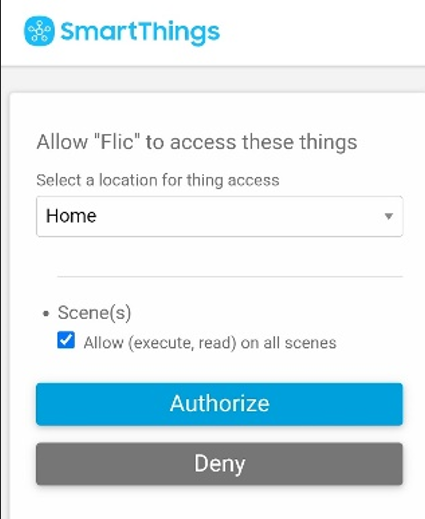
I authorize execute and read on all scenes
Ok – so now from articles and YouTube videos I should be taken to the screen in the Flic app that lists the scenes I have in SmartThings, but I don’t, It takes me back to this screen:

If I press ‘LOG IN’ again, I go straight back to the authorize screen, i.e., it doesn’t ask me to (re)authenticate with SmartThings:
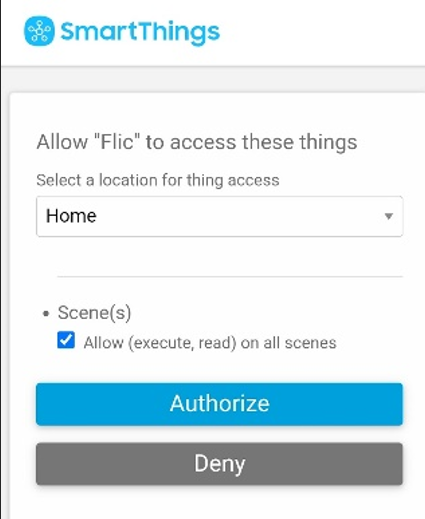
And I am back here, looping around forever…

If I back out of the login screen, I get here:
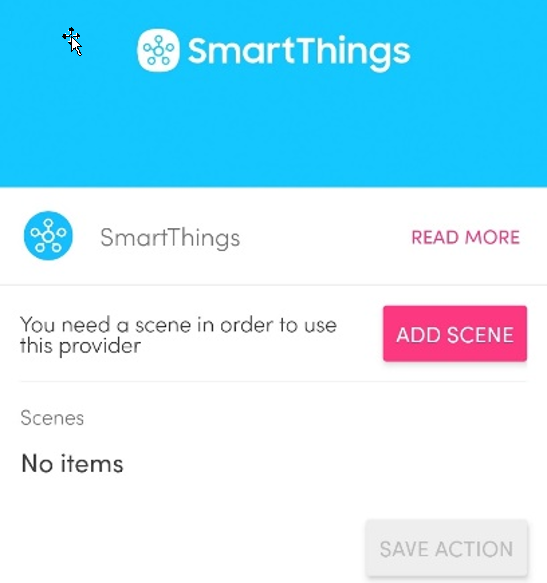
At this point It seems to think I am logged in, but have no Scenes
If I press ADD SCENE, it takes me back here:

And around we go!
If I go to the Flic ‘Providers’ screen, I see Philips Hue with a green tick. Hue with my Flic works fine, so I assume a green tick means that the services are connected. SmartThings shows a gear, indicating I am not connected?
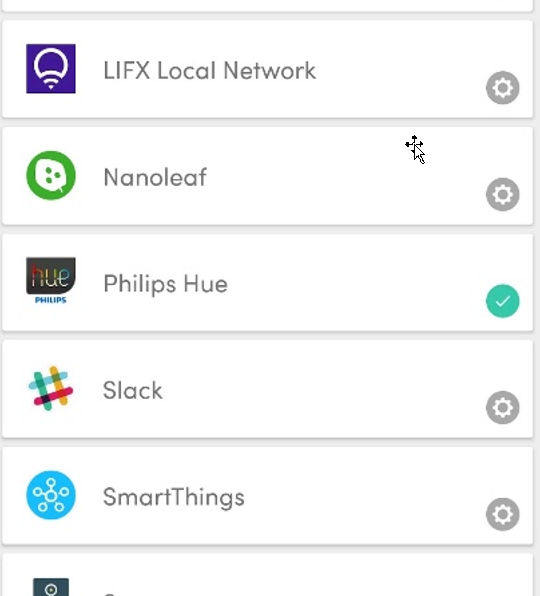
If I touch the Gear Icon, predictably I get back to here:

My conclusion is that I am partially authenticated but not fully connected?
Please advise on how I might resolve my situation.
Many thanks