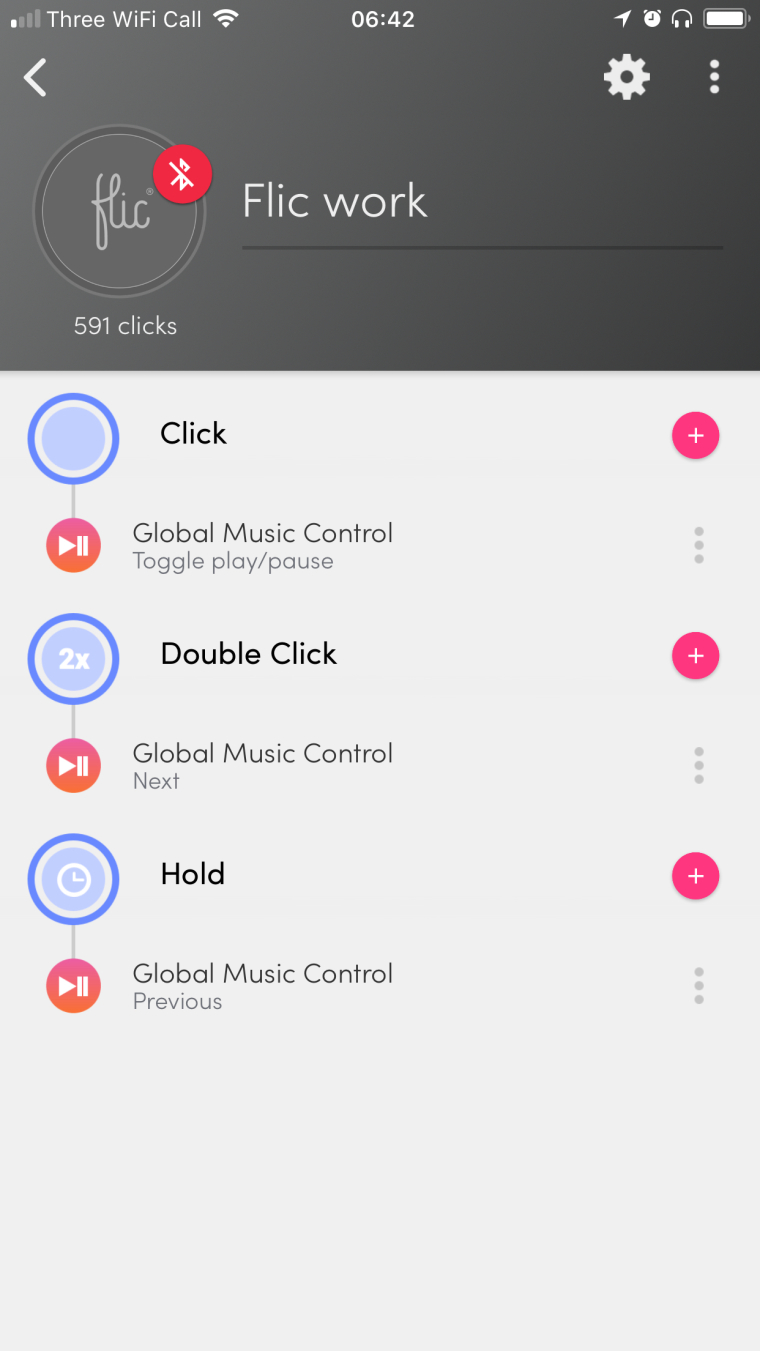Can Flic be used for forwarding x minutes in an iOS podcast player?
-
Dear Swedes of Flic!
Being a neighbouring Norwegian you know we need a little help to grasp the obvious.

I'm trying to set up my Flic for safer driving, making it skip 1 or 2 minutes forward every (skipping commercial breaks) on my favorurite podcast player (Downcast).
I've seen mentions of iOS Global Music Control in here, but can't seem to find that on the app. Likewise, the Apple Music trigger wants me to select an audio track, neither a likely correct path to go.
Can Flic be set up to skip ahead on any, or a given iOS player?
Still unwrapping the potential of the Flic, happy for any help!
Cheers,
Geir -
I have lots of songs already on Apple Music, now I want to switch playllist from Apple Music to iPod nano. I choose converting Apple Music songs to MP3 or FLAC at first, after getting the Apple Music songs as local files, and then sync the songs to my iPod nano by using iTunes.
I have ever use this Apple Music Converter to convert Apple Music to MP3, FLAC, M4A, AAC, after downloading and convert Apple Music songs to MP3, I can easily transfer Apple Music playlist to Spotify App.
I use a third party iPhone transfer tool to sync the songs from iTunes to iPod nano. In addition, you can also transfer Apple Music to your Android devices, MP3 player for playing offline. -
If you want to offline play iTunes podcast on any devices like Android, MP3 playe, iPhone/iPad/iPod, you can use UkeySoft Apple Music Converter to convert iTunes podcast to MP3.
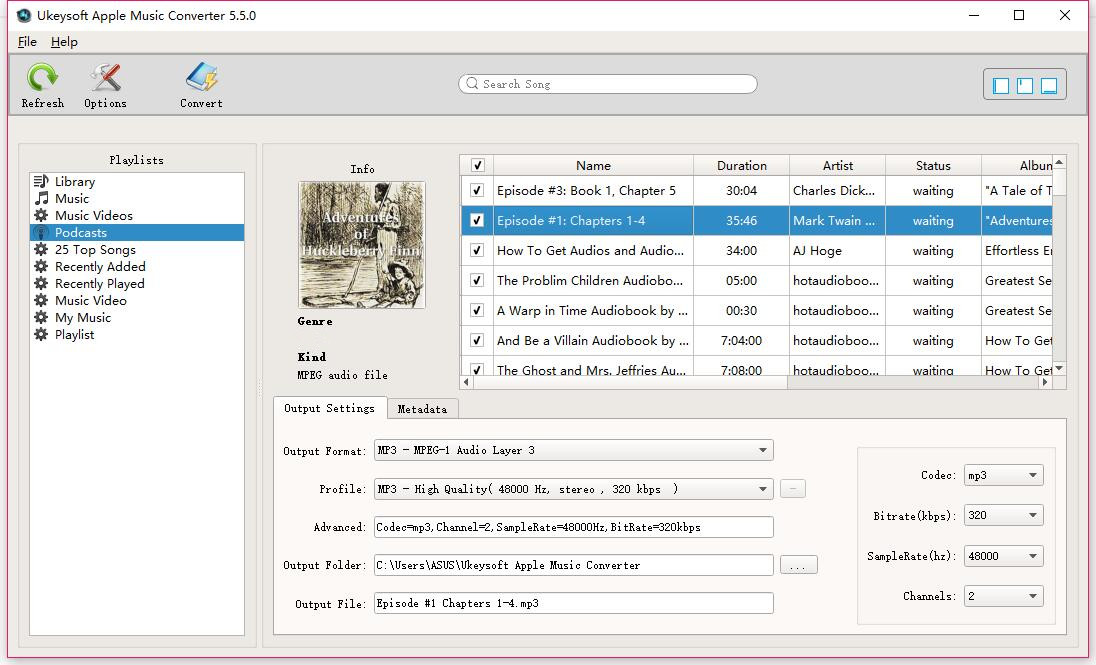
Guide: Convert Apple Music and iTunes Podcast to MP3 -
Here is my version.