Counting with Flic in Google Sheets or Excel
-
Hi guys,
I just had a baby and have the idea to use Flics to build the most awesome diaper-changing-station with hue lights that are red at night to not disturb the little angles eyes. That part is easy to set up.
But I also want to keep track of the number of changed diapers, contents etc:-)That part is more difficult.
Any of you know if it is possible to count pushes of buttons in a Google Sheets, Excel or similar? I know that there is a simple "count" action in Flic, but I need the data to be exportet. I am sure most other uses for counting with Flic would also benefit from being accessible outside of the app.
Hope someone can help!
Thanks a bunch,
/Hjalte
-
I got daily counters working from flic to google sheets by keeping one sheet that adds a new row with the timestamp a flic button is pressed (via. IFTTT) and another sheet that counts the number of rows on the first sheet that match a given day.
Here's what the first sheet () looks like:
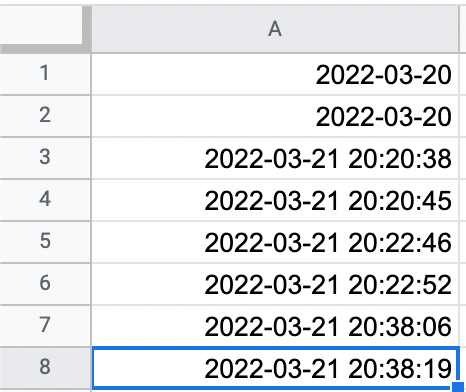
Here's what the second sheet looks like:
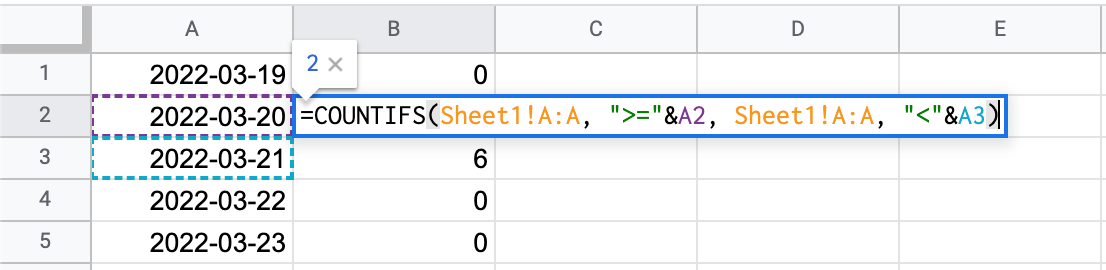
The formula I use in the second sheet is:
=COUNTIFS(Sheet1!A:A, ">="&A2, Sheet1!A:A, "<"&A3) -
This is definitely possible, but not quite the way you think.
I suggest using IFTTT so that every time the flic is pressed, it triggers some other app to do something. We're an Apple household, so a good choice would be to trigger adding an iOS reminder (with the date/time, perhaps) to a specific list. From there, any peek at the list will note the number of items on it.
-
I think you need an App, wired up with the official app, getting the counts and send it to whereever you want on internet.
The button itself is just a bluetooth device, it won't connect to the internet by itself.
The problem is probably, it might be you or your wife is doing the job, so the paired device is not always connected.
I don't whether you could let your PC do the job easily