I was able to figure this out. On my Google WiFi unit I forwarded UDP-ports 1900-1901. After that all speakers showed up on the hub and I was able to control my speakers with buttons.
Hope this helps.
Posts made by arild
-
RE: New Flic Hub - not able to connect to my sonosposted in Flic Hub
-
RE: New Flic Hub - not able to connect to my sonosposted in Flic Hub
@Emil Thanks for the quick reply. I tried to assign static IP’s but the speakers still doesn’t show up. As I said before, they DO show up if I don’t select the hub so that’s an indication that package drop is not an issue right?
Here’s how it looks in the app when I select SONOS in the «Providers»-menu before selecting the hub:
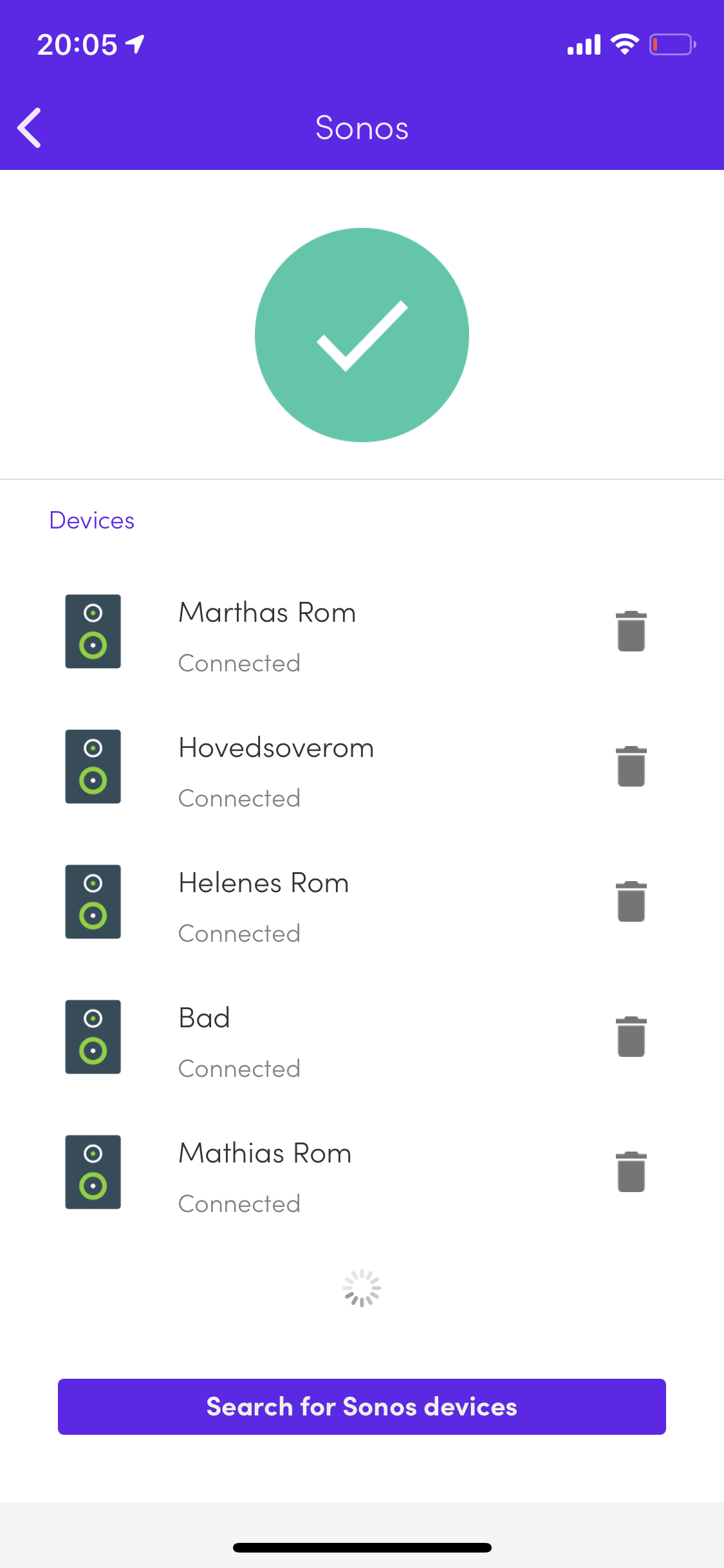
Here’s the same after selecting the hub:
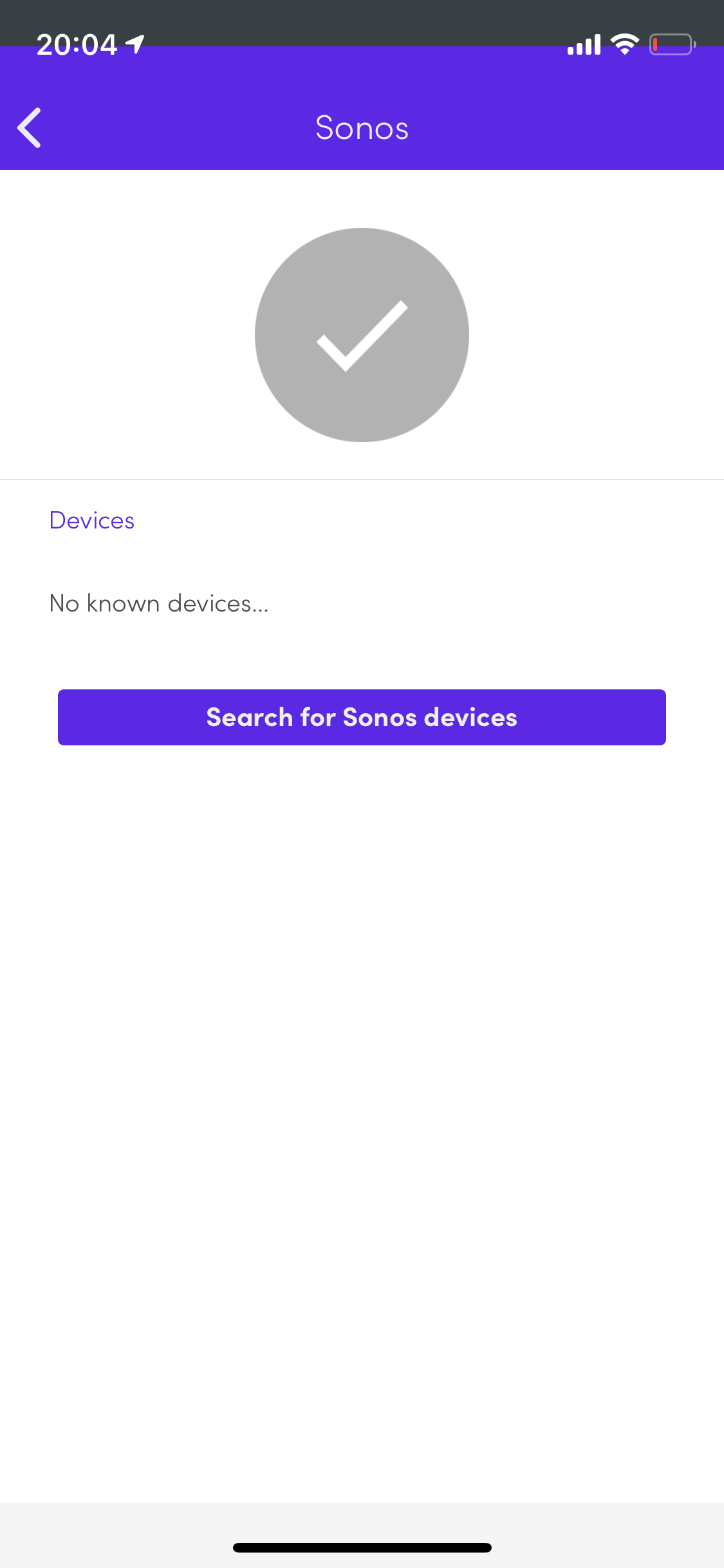
-
RE: New Flic Hub - not able to connect to my sonosposted in Flic Hub
Same problem. The first time, 2 of the 7 speakers showed up and was working for a while. Then after a couple of days the connection was lost. Now I can’t find any of my speakers. Restarting the app doesn’t help (no matter how many times it’s been restarted). I have a Google WiFi mesh network. All speakers are found when searching with the iPhone.