Flic and IFTTT integration not working
-
Hi, I've recently purchased 3 flics and the flic hub. I have set the flics up using the flic app successfully and they function just fine.
One of the main reasons I purchased the flics was to use IFTTT. Within IFTTT I'm able to see all my Flic buttons, with the names I gave them using the flic app. However, when I click a button, IFTTT does not register the click.
I've tried the following:
-Ensure the email account I'm using is correct.
-Remove each flic button, one by one, and re-add it to the flic hub.
-Remove and re-add the flic service from the IFTTT app.
-Reset and reconfigure the Flic hub and buttons.
-delete the flic app and reinstall it.
Delete the IFTTT app and reinstall it.None of the above helped, I may have tried other method, but those are the main ones I can remember. Please, please can someone help me solve this issue. Unless I've miss read the flic website, flic buttons, whilst registered to the flic hub, should be able to be used with IFTTT?
I would like some help resolving this, as short of returning them, I'm not sure what else to try to make IFTTT respond to flic button presses.
-
@c-bayardcarlson sorry I don't understand what you mean by "there isn't any actions to click even though I have them set up in IFTTT."
The Flic app doesn't list your recipes in IFTTT. The only thing you do in the Flic app is to activate IFTTT for that button, so that a trigger event will be sent to IFTTT. Then it's up to IFTTT's servers to do something with that event.
-
@Emil Can you provide guidance on how to do this? I am in the Flic app, have clicked add action, have clicked IFTTT, and then... there isn't any actions to click even though I have them set up in IFTTT.
-
I have the same problem, I just bought a flic from Amazon for IFTTT and it doesnt work at all. At the moment my flic is just unusable junk. If you cant fix that Ill send it straight to Amazon to get my money back. Good that I didnt bought more flics as initially intended.
-
@inmaterichard
Unfortunately I have the exact same issue. The buttons work perfectly for other tasks, but the ifttt integration simply doesn't work. I have tried a few times, and when I opened the ifttt app today I saw that the triggering apparently failed (see attached)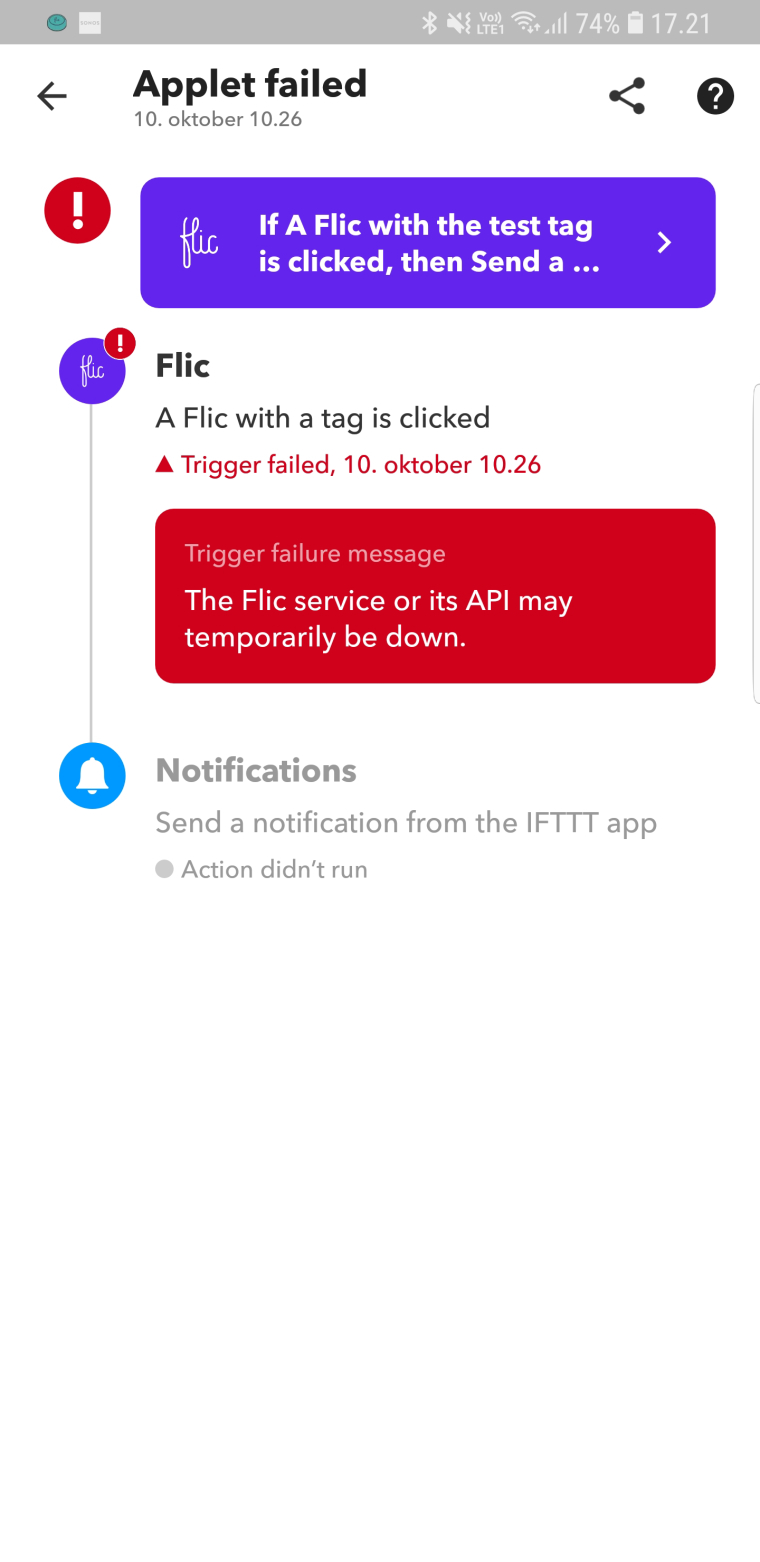
Maybe you can see the same in your ifttt app? If more people have this same issue maybe something could be done. -
If you connect to the hub using your phone, your hub will be added to your Flic account, so that when you log in to IFTTT's website, you will be able to see all Flics connected to your hub in the list of Flics when you create or modify an IFTTT applet.
The second step I don't see you have done is in the Flic app add the IFTTT action to the button you want to use IFTTT with. This is so that the hub contacts IFTTT when you press the button.