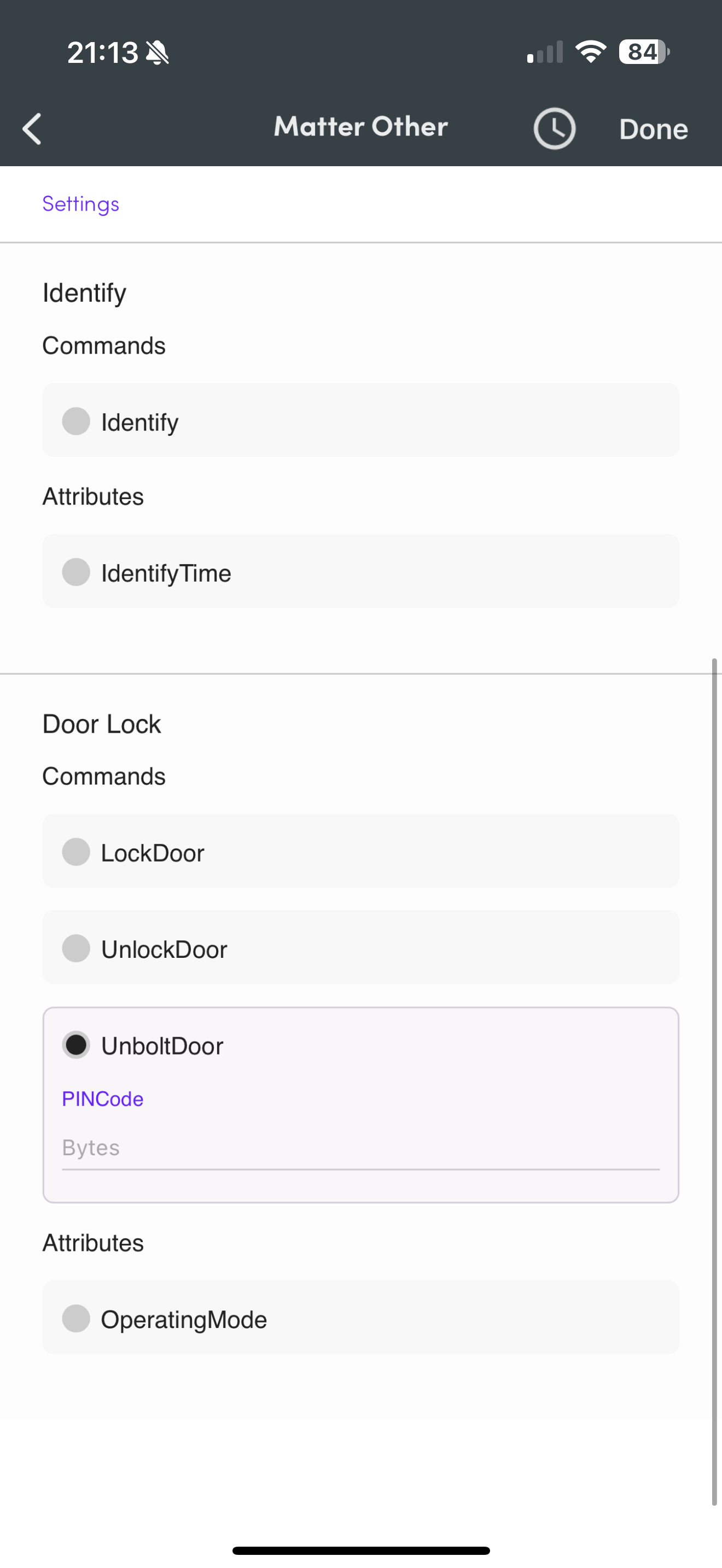Event Logs?
-
@Emil said in Event Logs?:
@bytheedgeuk We will investigate this. I'll see if we can change to make it possible to omit the value entirely instead of sending an empty bytestring.
I noticed after the latest app update I can get this to work.
Thanks @Emil
-
This post is deleted! -
@bytheedgeuk We will investigate this. I'll see if we can change to make it possible to omit the value entirely instead of sending an empty bytestring.
-
@Emil I changed the action to Identify with a value of that works, so I the Flic Hub is connecting to the Nuki.
So maybe the issue is the Nuki not supporting the hex value
-
@Emil no difference.
-
@bytheedgeuk could you try an empty PIN by just writing "hex:" in the field?
-
@Emil Nuki said they don’t support the pin code so it should be left blank.
However I have no way to trace why the lock doesn’t react to the button action.
-
@bytheedgeuk It's a bit annoying that the PIN code is defined by the Matter standard to be an arbitrary byte array and not a 6-digit integer or something. Byte arrays are entered in hex format using the syntax "hex:010203" to represent the byte aray [1, 2, 3].
Therefore, if your PIN code consists of the ASCII string "123456", then the PINCode field should be written as hex:313233343536. Note that the PINCode field is optional though according to the Matter standard.
Note that the PIN code is not the setup code written on the Matter sticker (with QR code) but a code you set yourself in the lock manufacturer's app (assuming the lock supports a PIN code).
-
-
@bytheedgeuk no such log is available unfortunately.
What smart lock are you using and how have you configured your flic action?