New user - button and HomeKit problem
-
@kerry-thacher Thanks for the update. I will update you whenever I get a reply from our Apple contact.
@kerry-thacher said in New user - button and HomeKit problem:
Sir, with all due respect, I am not confused. Is it your policy to insult customers when your product does not work correctly?
It was never any intention to insult anyone. What I meant was that at least I find the UI very confusing since as you say, when you press X number of accessories, the list is empty, as well as it is quite hard to find the accessories in general that are bridged. Therefore, I assume you feel the same confusion as I do regarding this point. If we can get more people to complain to Apple, it is more likely they can act, since as you say, they typically don't care if only one person complains.
-
@Emil They appear. I have 6 accessories showing in the bridge. I get the same message as shown previously. Thanks for sending this to Apple.
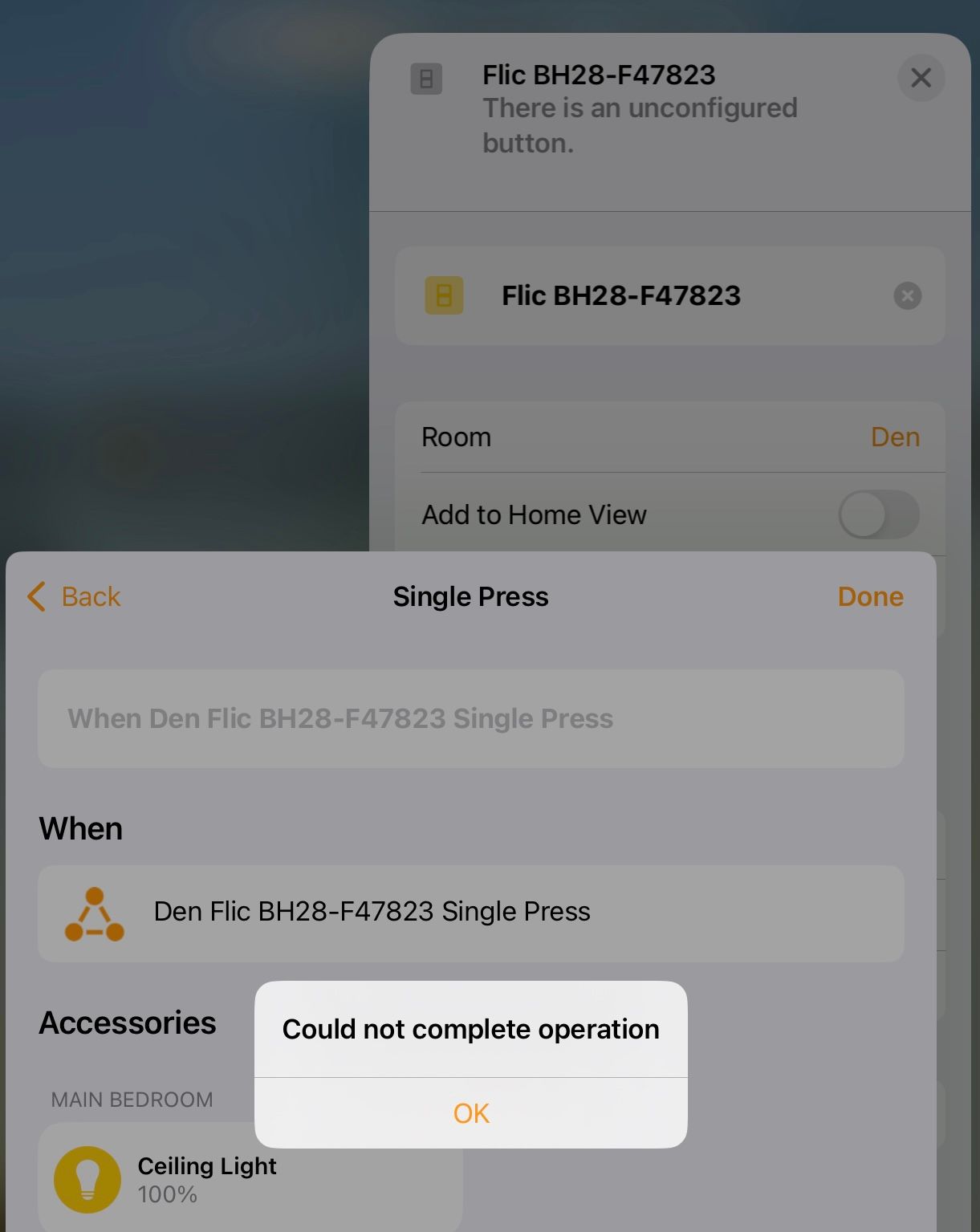
-
@kerry-thacher said in New user - button and HomeKit problem:
The other 2 will not configure in HomeKit .
Do you mean that these do not appear at all (not included in number of accessories under the Flic hub bridge in the Home app) or that you get a mysterious error message when you try to save a configuration? FYI, I forwarded your screenshot to our contact person at Apple. I hope he will give a better answer than "try factory reset" this time.
-
UPDATE - I bought 6 buttons. I just systematically added all 6 into your app. 4 work. The other 2 will not configure in HomeKit . I removed the battery and tried again. Still will not work. What should I do? I have also asked tech support.
-
@kerry-thacher Thanks for the detailed reply. All I can tell you is that I have Schlage, Eve, Eufy, Lutron with 24 devices, Govee, NanoLeaf, iSmartGate, Wemo, and Moen via Homebridge, all integrated into HomeKit.
Not one of these products have been as troublesome as yours, and most have been integrated for years.
I guess it will remain a mystery as to why you are unique in all of this. I’m never going to believe it’s all Apple’s fault. Is it Apple’s fault that one of your buttons didn’t work, and others did?
And by the way, telling a customer to talk to Apple directly is futile. There are never going to listen to a single customer. I’ve been down that road with them before. Everything goes into a big black hole, never to be heard from again.
-
@kerry-thacher Nice that it worked out for you!
Just sort out a few points:
@kerry-thacher said in New user - button and HomeKit problem:
FYI, I had submitted a problem report. Your support team got back to me, and I explained how I fixed the problem. They then told me that what I did was the same approach they have suggested to others. They have clearly seen the issue before. In spite of you telling me here, that you have never seen it.
Sorry if I was unclear here. What I meant was that we have not the observed or reproduced the same issue at our office with our own eyes, when we have tested Apple Home ourselves. The only thing our support team can say is that other users have noticed the issue and how they fixed it.
@kerry-thacher said in New user - button and HomeKit problem:
You have said more than once, that your responsibility ends with events being sent to HomeKit. That cannot be true. Your devices need to accept configuration instructions from HomeKit. That seems to be where the failure is. They are apparently refusing to accept HomeKit configuration requests. At least until your customer is forced to completely start over.
You might think that the configuration you enter in Homekit (i.e. what actions should be done on press/double press/long press etc.) is sent to us (the Flic Hub) but that is not how it works. It is more or less only a one way communication from the Flic Hub to the Apple Home hub, containing a list of the buttons as well as events being sent whenever the button is pressed (press/double press/long press). The configuration itself is stored at Apple's side. It is also the Apple Home hub that decides and takes action when it receives a press, typically executing whatever action the user has configured. The Flic hub has no idea what you have assigned to the various press/room configurations and it gets no information or message when the configuration is changed in the Home app. If the configuration cannot be saved, it is the Apple Home hub (or iCloud or whatever) that doesn't accept the configuration.
@kerry-thacher said in New user - button and HomeKit problem:
You are squandering customer goodwill with this wrong “not our problem” attitude. These bad experiences will continue, if you refuse to even investigate this. Your engineering team should be made aware of this, so there is some hope of fixing whatever is going on here.
Every time we have tried to inform our contact at Apple about various problems our customers have in Apple Home, when it is clear that the problem is not on our side, we have never got a satisfying response. They typically say that they cannot reproduce it. They also never tell us the reason why various problems can happen. So it is hard for us to do anything unfortunately more than informing Apple about the issues. We can only keep telling our users to factory reset the whole setup and hope for the best when something like this happens, but I know it's not a good long-term solution. Note that a factory reset of the Flic Hub also removes the configuration in Apple Home, so that is most likely why it started working for you, since the Apple configuration was reset.
@kerry-thacher said in New user - button and HomeKit problem:
On a more positive note, the product is fantastic when it actually works. Which is the current status.
Thanks!
@kerry-thacher said in New user - button and HomeKit problem:
One out of six. I removed the battery and tried again. That worked.
I don't really know about this one. That should only affect the signal between the button and the Flic hub. The connectivity status of the buttons are not sent over Homekit.
-
@Emil I fixed the problem by starting over. Deleted everything. I then factory reset the Hub. The system now works. So this was clearly not a bug within HomeKit. It’s a problem with your system. I did a search here and on Reddit for clues on how to fix this. Others have encountered the exact same issue. Multiple times. And the fix was the same. And in some cases the Flic response was “blame Apple”. Despite your claim that you have never seen this problem before. All kinds of your customers have.
After I did this, I had a button with the same problem. One out of six. I removed the battery and tried again. That worked. How could that be Apple’s fault?
You have a buggy product. Your customers are paying the price, by denying it. Customers finding bugs and telling you about them should be seen as valuable. It’s a way to improve your product and making the product better.
FYI, I had submitted a problem report. Your support team got back to me, and I explained how I fixed the problem. They then told me that what I did was the same approach they have suggested to others. They have clearly seen the issue before. In spite of you telling me here, that you have never seen it.
You have said more than once, that your responsibility ends with events being sent to HomeKit. That cannot be true. Your devices need to accept configuration instructions from HomeKit. That seems to be where the failure is. They are apparently refusing to accept HomeKit configuration requests. At least until your customer is forced to completely start over.
You are squandering customer goodwill with this wrong “not our problem” attitude. These bad experiences will continue, if you refuse to even investigate this. Your engineering team should be made aware of this, so there is some hope of fixing whatever is going on here.
On a more positive note, the product is fantastic when it actually works. Which is the current status.
-
@kerry-thacher we would really love to be able to help but when such undescriptive messages are shown by a 3rd party app (Apple Home) we have no clue what that could mean. It's even harder for us to be able to help when we have not observed the same kind of message ourselves before. I suggest you to reach out to Apple and ask them what could be the issue. In general, make sure your Homepod (or whatever device you use as a Home Hub) is turned on and located on the same network (LAN) as the Flic Hub and your phone/tablet. If that is done and it still doesn't work, it's a bug within the Apple Home app.
What we from our side can provide and help with is the button with its events getting into the Homekit system and it appears that is working since I can see that it detects the button inside the Apple Home app. What then happens within the Apple Home app or the actions you configure within Apple Home is out of our control.
-
@Emil I have found the button. When I attempt to configure it in HomeKit, I get the following erro
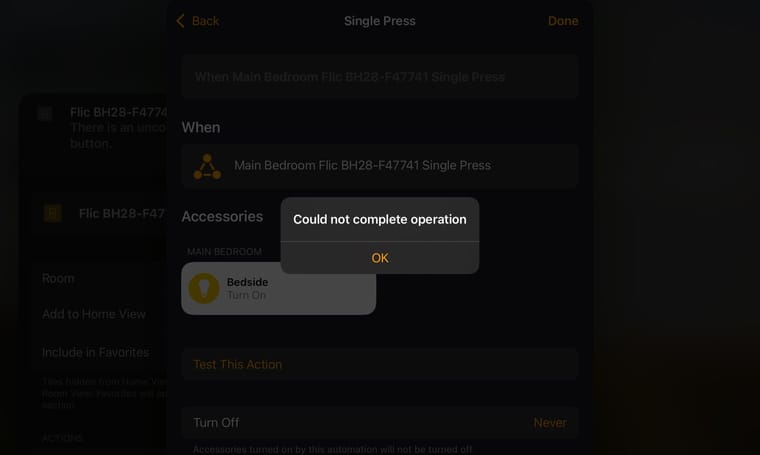
-
‘Above the Accessories item, there is a "Room" entry which shows where the accessories will be shown (or more correct, added by default). For us it is by default the room "Unassigned Devices".’
In spite of our rough start, I would really like to get the product to work. Could you further explain how to find this? Maybe with a screenshot?
-
@Emil Sir, with all due respect, I am not confused. Is it your policy to insult customers when your product does not work correctly?
I don’t have a default room in HomeKit. The Flic buttons are not anywhere to be found. I have many other integrations, that work fine. I am not looking at output devices. I am looking at the Flic bridge. It has no output devices. It seems to be aware that the buttons are there, but something is preventing them from being displayed. Your product is the only one that behaves this way. I am a long term HomeKit user, and to repeat, I am not confused.
So, am I too assume what you are really saying is that your company is refusing to provide any assistance with this? And that I should not expect a support response?
If so, please assist with a return.
EDIT - one more thing. As a way to troubleshoot, I used IFTTT, as a test with one of the buttons that don’t work in HomeKit. That works. However, IFTTT is not what I wish to use permanently.
-
@kerry-thacher said in New user - button and HomeKit problem:
I cannot find the buttons in HomeKit. The Flic hub/bridge is there. And it shows that I have 2 accessories. But when I click on that, the accessory field is blank. Unlike other bridges that show all the accessories connected to it.
I don't know why it first shows accessories > 0 but when you press it, no accessories are shown. It is so for everyone including us. My guess is that maybe they are only showing "output" devices that can be controllable, like lights. Above the Accessories item, there is a "Room" entry which shows where the accessories will be shown (or more correct, added by default). For us it is by default the room "Unassigned Devices". When we go into this room on the home screen, the Flics are shown there. If you don't like or get confused about Apple's UI, please reach out to them as we cannot do anything about that. From our side we can only control what accessories are exposed, not which room they are in and neither how they are listed.
@kerry-thacher said in New user - button and HomeKit problem:
Also, most of the time the Hub is disconnecting. The LED is red. I reconnect and it turns yellow. Only to disconnect again shortly thereafter. This happens on both WiFi and Ethernet. Maybe this is related somehow.
The LED on the hub is yellow only when the Flic app is communicating with the Flic Hub. As soon as you are done configuring the hub, you can exit and the LED will then return to being red.