New Flic Hub - not able to connect to my sonos
-
I already use a Flic 1 Button and connect it successfully to control my sonos system by phone connection. Now I get 4 of the new ones and a HUB. I try to connect the hub to my sonos, but the hub cant find my system. How can I solve that? Thanks a lot!
-
I think I figured this out. My hub was connected to my WiFi AND my LAN. I unplugged the LAN cable from the hub so that it just runs on WiFi and it found yeh speakers straight away.
-
@arild I’m having exactly the same problem. I use google mesh WiFi. Can you explain how you did that port forwarding please? Thanks so much
-
@arild nice to hear! Could you maybe share some screenshots and step by step guide so other people can follow?
-
I was able to figure this out. On my Google WiFi unit I forwarded UDP-ports 1900-1901. After that all speakers showed up on the hub and I was able to control my speakers with buttons.
Hope this helps. -
@Emil Thanks for the quick reply. I tried to assign static IP’s but the speakers still doesn’t show up. As I said before, they DO show up if I don’t select the hub so that’s an indication that package drop is not an issue right?
Here’s how it looks in the app when I select SONOS in the «Providers»-menu before selecting the hub:
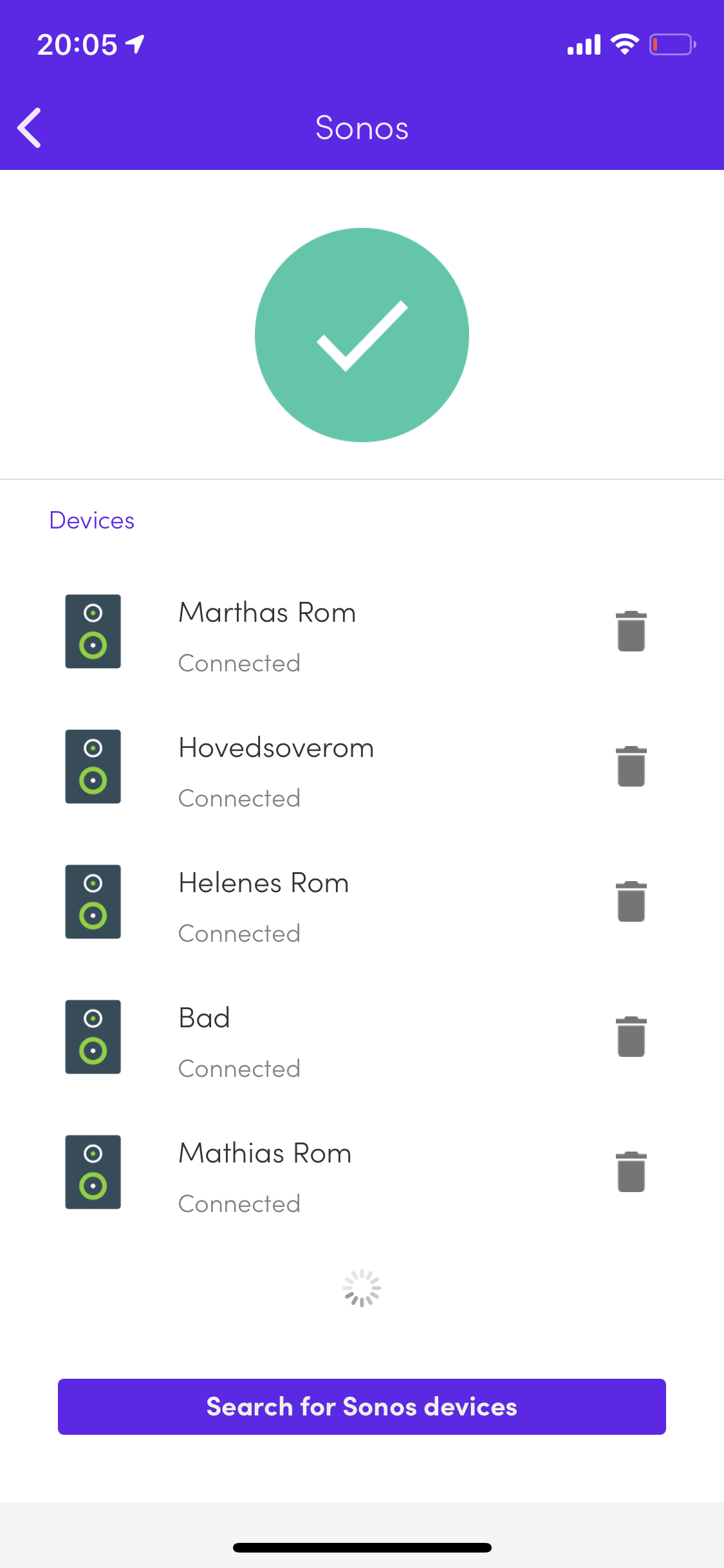
Here’s the same after selecting the hub:
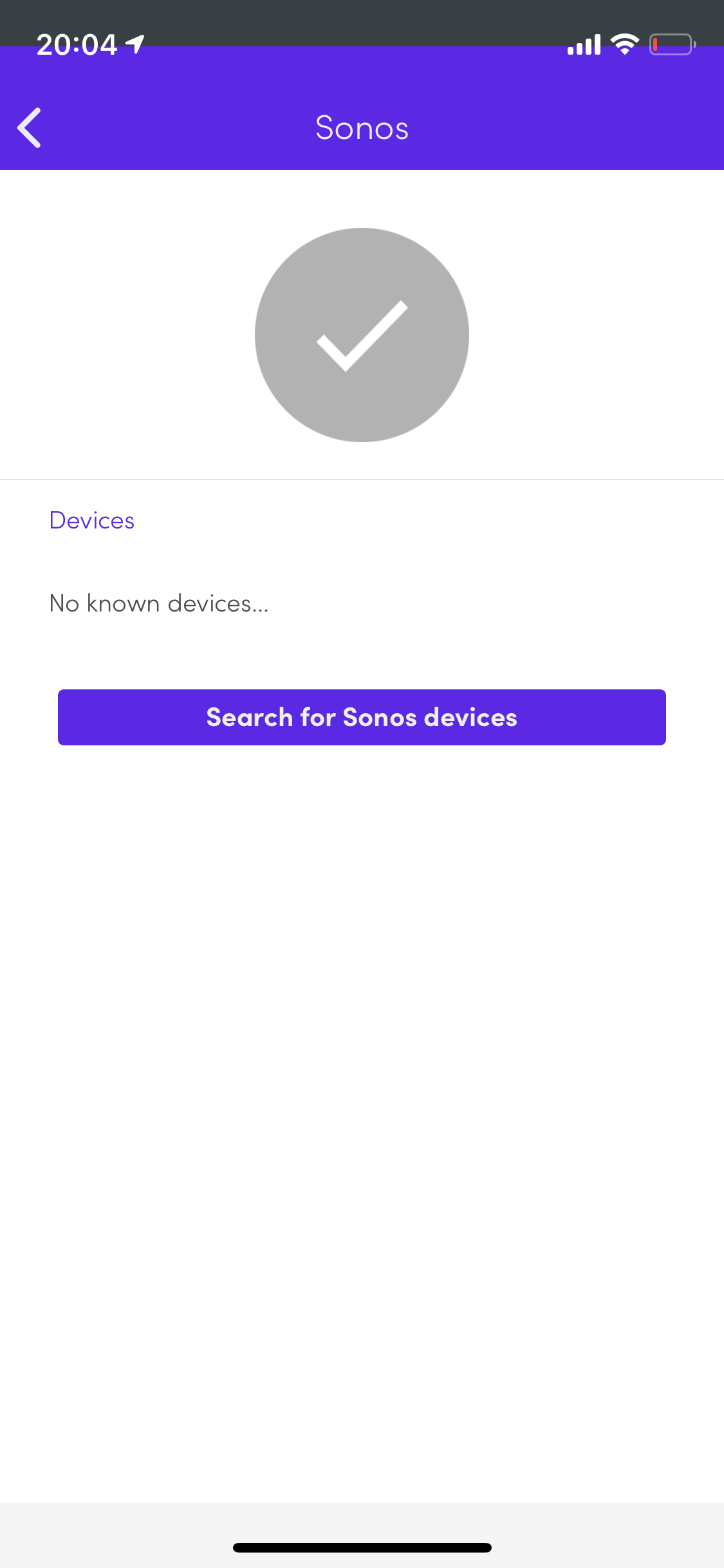
-
@arild well Sonos uses mDNS, which runs over UDP for device discovery. I'm not sure what to tell if it doesn't work other than there might be some issue that the router drops UDP packets. Also using static IP address for Sonos is recommended so there won't be any issues that the IP address could change.
-
Same problem. The first time, 2 of the 7 speakers showed up and was working for a while. Then after a couple of days the connection was lost. Now I can’t find any of my speakers. Restarting the app doesn’t help (no matter how many times it’s been restarted). I have a Google WiFi mesh network. All speakers are found when searching with the iPhone.
-
I suffer the same problem. 7 Sonos speakers of various types on the network via a boost (e.g. all speakers on sonosnet only). New flic hub can't find any of them, whether the hub is wired or wireless. the ios flic app picks them up fine in 'phone' mode.
I plan to try to give various configurations a go at some point but I don't really have the time for all that at the moment. Hoped it would work out of the box.
It would be interesting to find out the sonos setup of anyone else having these problems. I get the impression from other posts that flic tested with one sonos speaker connected directly to the network. That's about as far away from my setup as you could get.
-
@beat-roos I had the same problem. I had to force close the app and restart several times before it finally found the SONOS players.
Keep trying and it should eventually find them.