Add HomeKit support via Homebridge with homebridge-button-platform
-
Hey folks,
I have published a Homebridge plugin that will create virtual buttons in HomeKit that you can trigger using the "Internet Request" action of the Flic Hub LR.
Check it out here: https://www.npmjs.com/package/homebridge-button-platform
To configure your Flic, just add an Internet Request with the following values:
- URL:
http://<homebridge>:<port>/uri - Method:
POST - Content Type:
application/x-www-form-encoded - Body:
event=click(Ordouble-clickorhold)
If you have any questions or problems, please open an issue on GitHub: https://github.com/djelibeybi/homebridge-button-platform
Hopefully someone else finds this useful!

- URL:
-
@gregorysinclair Just been looking t this and you need to have 'button-' proceeding your buttons name in the request.
So "/button-twisttest?event=click"
Problem I have is that the buttons don't appear in the home app, so can seem to use the events for automations.
-
@gregorysinclair This error indicates that you have not configured the button on the Homebridge plugin side of things. Your request is going through successfully to Homebridge, but a button with the name "twisttest" is not configured.
Go into the Config for the Homebridge Button Platform plugin from your Homebridge UI, and add a button there.
With setting up the Twist, I do think you're going to have to get a bit hacky with multiple "buttons" to support a handful of single clicks. For example, if you're using the basic selector, you can setup three buttons called twist3, twist6, twist9 to support single clicks at each of those positions.
-
Referenced by
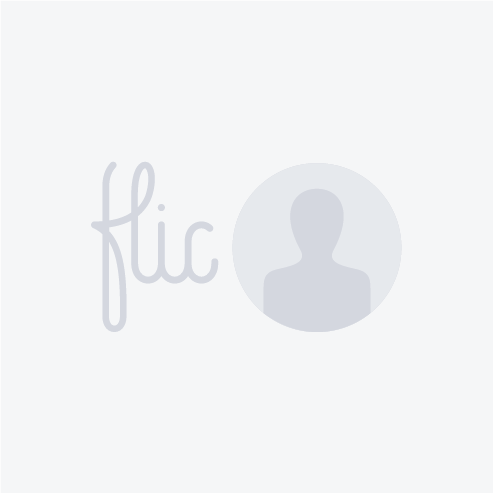 gregorysinclair
gregorysinclair
-
@Djelibeybi
Hi, I realise this is a very old post and the plugin isn't supported anymore.
However I thought I could use it for the Flic Twist which I paid for on a kickstarter two years ago and they still haven't made it support HomeKit.
It does however support Internet requests.I've not been able to get it to work though. I'm just trying in a browser or in a terminal using curl. It always says "Button not found" and the homebridge log says "[Button Platform] warning: Received event for unconfigured Button path: /twisttest?event=click"
Is there a reason it doesn't work anymore or anything I can do to get it working?