Home Assistant & Twist - another angle
-
Just came across this article that can expose Home Assistant devices to matter.
Maybe there is a way to expose these to the FLic Hub and we can then use the Twist?
https://smarthomescene.com/guides/exposing-home-assistant-entities-as-matter-devices/
-
Referenced by
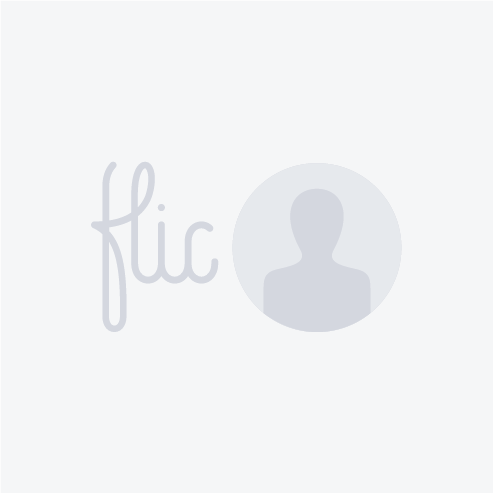 Emil
Emil -
Referenced by
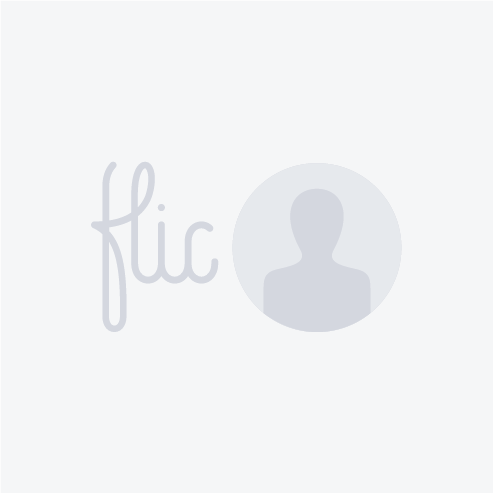 Emil
Emil
-
@Emil
Since version 2.1 of Matterbridge the dimmers should show up as 0x0101. Unfortunately I don't have the twist but for example my tuya dimmer is now shown correctly. -
@Emil I can now control matter lights with the twist functionality! However, the app crashes all the time when I try add more complex things like assign action to push+ twist -> selector-> push.
I noticed that the brightness functionality is also not working correctly with the selector. It allows me to change the brightness of my selected group. But after a few seconds, it will ramp up the brightness
-
@Emil Yes, that seems to be the fact in my Matterbridge too. However my HA automations for increase or decrease the dimmer is populated as 010A, and it's accessable from the Flic app, so I can with my ordinary flic buttons for instance click or doubleclick them to dim up and down them perfectly. Just tried it. It's not perfect but a workaround until fixed. Guess it should work in the twist as well, at least if every smaller twisting is sending a command, like a click.
-
@joacim-n-linder The twist rotational functionality for lights controls lights of the following Matter device types:
Dimmable Light (0x0101),
Color Temperature Light (0x010C) or
Extended Color Light (0x010D)There is also something called "On/Off Light" (0x0100). These don't support dimming and hence cannot be controlled from Flic Twist (rotational feature). It appears from the comment below that HA Matter bridge plugin incorrectly puts 0x0100 as the device type for dimmable lights and hence the issue.
-
@mon-bosma Sorry I don't have the twist, so can't try that. But it's strange if there's something different with the twist then.l mean every function in it should theoretically show up in the app. Maybe I should buy one just for fun.
For my Ikea Remote, I managed to, kind of use the dimming function for a tuya dimmer by, in tuya make a 10 % up or down action and in HA tie this to that action, maybe it's possible to do something similar until they find a resolution? Sorry, I'm just a beginner in all this. -
@mon-bosma you should contact the developer of that plugin to add support for dimmable lights. Seems like a very important missing feature.
-
@joacim-n-linder Have you tried this with one of the flic twist functions? For example, could you change the brightness?
Like you, I can assign a matter device to a button press function. But when I try to use it with the twist, all matter devices disappear -
Referenced by
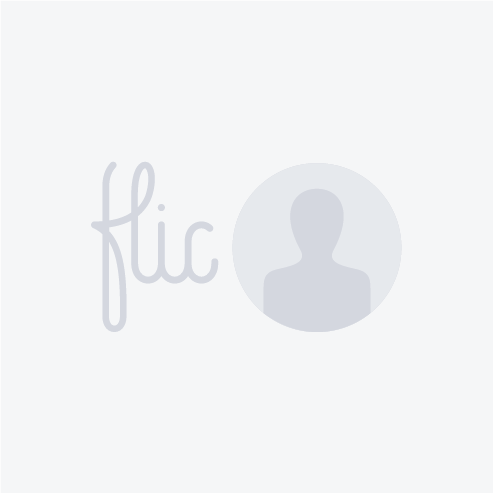 joacim.n.linder
joacim.n.linder
-
@Emil
Hi, I can confirm that the addon Matterbridge works beautifully with the Flic Matter beta.
I just scanned the addon with the flic app and all home assistant entities are now exposed in the app. Even the automations. Then it's just to add flic button actions like always. Worked great, first try.
https://smarthomescene.com/guides/exposing-home-assistant-entities-as-matter-devices/ -
@Emil Thanks for your reply.
Unfortunately, I don't see a way to expose the lights other than "On/Off Light" (0x0100). Hopefully the developer will add this in the future.
So I guess that, for now, there is still no way to use the twist functionality with home assistant
-
@mon-bosma An "On/Off Light" (0x0100) only supports two physical levels of brightness: either 0% or 100%. From the Matter specification of this device type:
"For this device, since its only states are on or off, if the Level Control cluster is implemented, it SHALL not have any effect on the actual light level except for those commands that cause an on/off state change, that is, the “with on/off” commands."
You need to bridge your light as a Dimmable Light (0x0101), Color Temperature Light (0x010C) or Extended Color Light (0x010D) instead if you want the Level Control cluster to have an effect on the actual (physical) light level.
-
@Emil
They all show as MA-onofflight (0x0100) in the device type.But in the cluster you can find brightness information.
Here are some examples:
- yeelight bulb: OnOff: true Level: 255%
- govee light: OnOff: true Hue: 21 Saturation: 254% Level: 2%
-
@mon-bosma in matter bridge plugin view, can you please tell me which device types you have on your devices? There seems to be a column for that.
-
@Emil Almost all of them are dimmable. I have different brands (Hue, zigbee dimmer switches, tuya bulbs shelly switches, and shelly bulbs. They are all connected to Home Assistant and then exposed as matter devices using the Matter Bride addon.
I can dim them in Google Home if I add them to Google Home through matter. For some reason, all the lights won't appear when I select twist -> brightness, saturation (or any basic function).
I can get them to show when I select twist -> advanced dimming-> actions. But doing this will make the app crash every time and it won't apply my selection. -
@mon-bosma Exactly what light type(s) do you have, manufacturer and model? Note that there are both dimmable lights as well as non-dimmable lights (only on/off-lights) device types in the Matter standard.
-
@Emil I'm running Android.
The android app version is 3.11.1 and the hub is on version 4.3.0 -
@mon-bosma do you run iOS or Android? What app version do you have? You should see your lights.
-
I've tried this and currently, I can only use the flic twist button press to control a matter device.
Is this due to the matter support being in beta? Does the twist function not yet support matter device control?If I select the button press I can see and control all my exposed lights through matter. However, when I try to use the brightness functionality of the twist none of my matter devices show up in the app.
-
Sounds like a great idea!
We have just released Matter support on the Flic Hub (beta so far) for lights and on/off devices.