Hi,
If you tap the three dots in the top right corner of the app, there is a settings view. In settings, deselect sound from button notifications.
/Joacim
Hi,
If you tap the three dots in the top right corner of the app, there is a settings view. In settings, deselect sound from button notifications.
/Joacim
Hi! That is not supposed to happen and your Flic may be faulty. Please reach out to our support at support@shortcutlabs.com as you may be eligible for a replacement.
Hi Gergey,
We're having problems with the IKEA-implementation for Android users and are working on a fix.
Hi Craig,
Glad you got it working. Spotify's mobile apps are tricky to work with for sure.
/Joacim
Hi Stefan,
Good idea!
Please use Keyboard Maestro and the Flic for Mac app to do that.
Set up a macro in Keyboard Maestro like this:
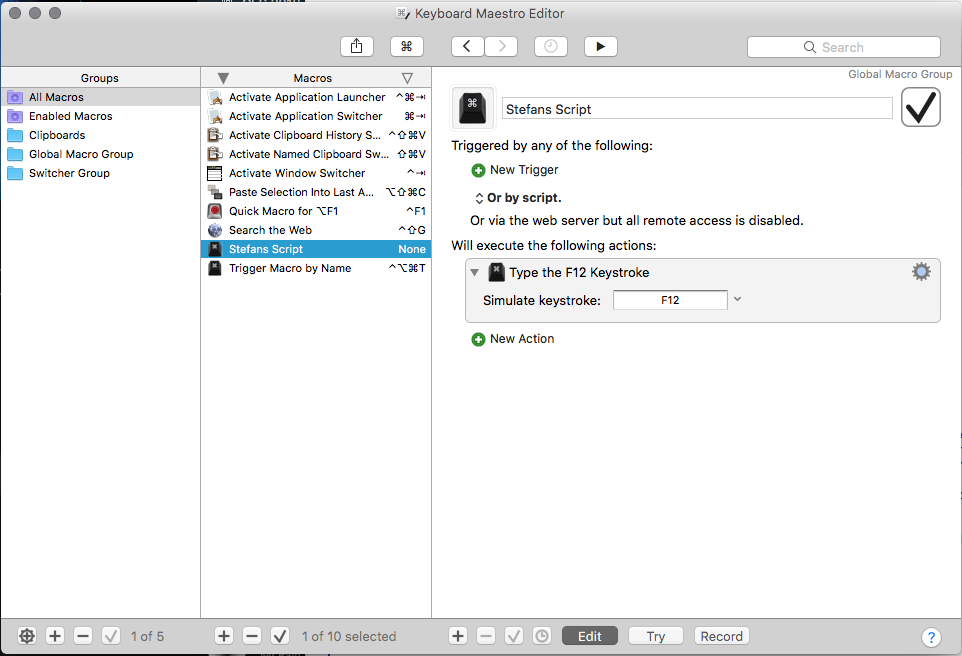
And then find the script in the Flic App like this:
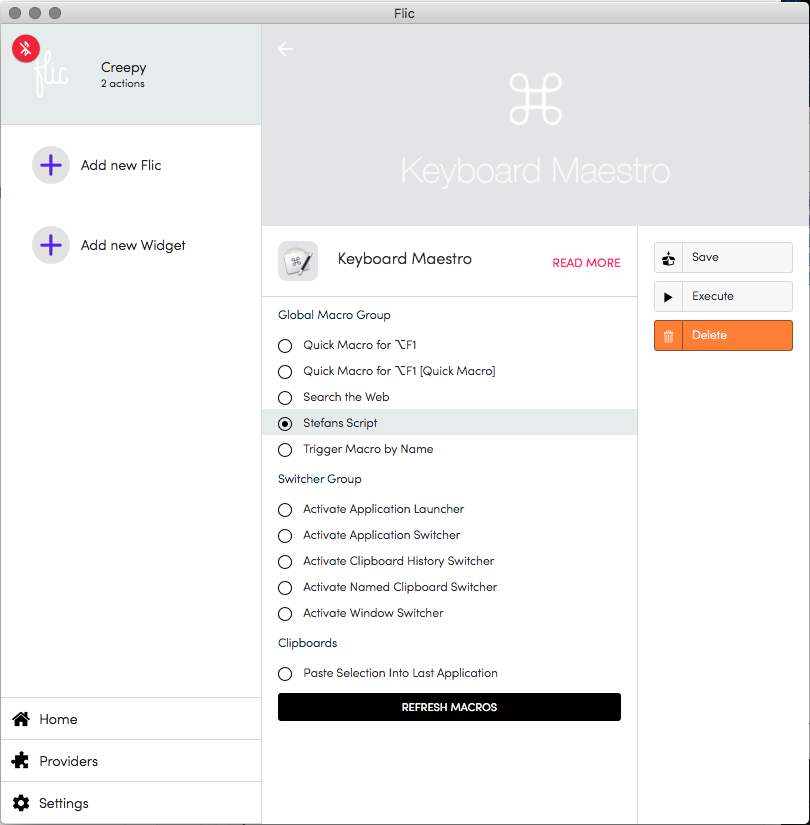
Let me know how it goes!
Hi,
The Flic App(s) and SDKs have no limitations in amounts of simultaneous connections. The bluetooth implementation of the device you're connecting to sets the limits, and this varies a lot. It depends not only on OS and make, but on Bluetooth chip and stack as well.
Each Flic requires an active connection. Beacons do not require a connection, as they are simply advertising.
We never recommend using Flic buttons as alarm buttons where you would be dependant on it not to fail, no matter what. If you will do this in any case, I would definitely recommend using a RPi.
Hey,
No... but try to have Flic configured for forScore (or Newzik) and then see if that doesn't work for iBooks as well. I suspect it will 
Hi,
We haven't added Flic Tasks to IFTTT because that would a require a separate IFTTT channel since the technical implementations from us are so different. That would confuse a lot for Flic users. Besides, we haven't seen any need for it. If you want to run IFTTT actions from your phone, you're better off using the IFTTT app.
It would be great if you could specify what is crappy about our IFTTT integration? IFTTT has some limitations, e.g. our app can't currently see which applet the user assigned to a specific button. We are working with them to be able to provide that.
Wow, that's very impressive! Thank you for sharing, I hope it solves problems for you and your daughter. Is the service dog able to press the button? We would love to see images of that!
Hi,
We haven't seen any issues with iBooks. Please email our support with details!
Thanks! In fact, we just released a new iOS version that includes native page turning for forScore, Newzik and Setlists. See more here: https://flic.io/applications/composition
It can be found here: https://flic.io/mac-app 
Hi! I'm afraid not, as Flic must be paired to your mother's phone. A good reason for a visit perhaps 
More than two years ago, we successfully launched Flic on Indiegogo. To date, we have sold and delivered over 200,000 Flic buttons globally.
Now, we're at it again. The Flic Hub is ready to be released on Indiegogo!
Our most requested improvement
The Flic Hub makes Flic even better than before. It brings WiFi connectivity to Flic so that anyone in your home or office can use the same little smart button, at any time.
No need for a smartphone
Until now, Flic has always required the Flic App to run on a smartphone (or a Mac) nearby. We want everyone to be able to use Flic, not only the person that configured it in the first place.
With the Flic Hub, you will no longer need a smartphone nearby to use Flic. We put the Flic app on a small computer that you plug into the wall. The Hub has WiFi-connection and links your Flics directly to the internet or your locally connected things.
Perfect connectivity
We designed the Flic Hub ourselves, and thereby own the end-to-end connection between the Hub and Flic. This means that we no longer have to rely on the quality of your smartphone’s Bluetooth - it's unreliable and buggy nature have caused our developers a lot of gray hairs over the years.
The Flic Hub has significantly better connectivity than any smartphone out there, optimized for Flic and your smart home. With double custom Bluetooth chips, The Flic Hub can connect to 64 Flic buttons, Bluetooth speakers, and smartphones at the same time, with next-to-zero delay.
Control thousands of devices with IR
Let's face it: our favorite home equipment is not always that smart and connected. With the Flic Hub's optional Infra Red (IR) accessory, you will be able to control even your old stuff.
Connect the IR accessory to the Flic Hub and point it to your legacy TV and HiFi equipment. The IR accessory will act just like your old remote control. Now, you can use Flic to turn on your TV, set that amplifier to the right input mode or to switch on your Air Conditioner.
Make any speaker a Flic'able Bluetooth Speaker
Connect the Flic Hub to your stereo amplifier with an audio cable and use Flic to control the Music.
Crowdfunding the production
Hardware is expensive, with all the tools and certifications needed. We are asking for your support once again to fund the production. If you preorder the Flic Hub, you will get it first of all, for a very discounted price, months before it will be available in retail.
The Flic Hub will ship already in October, provided that we can raise the money needed. Compared to most crowdfunding projects, this is a very safe bet - we know hardware and have already successfully shipped hundreds of thousands of products.
We have learned so much during these years, and we have expanded the team a lot since our first crowdfunding campaign.
Sign up for the launch
Make sure you sign up at hub.flic.io to participate in the launch. When you sign up, you will be directed to a sharing campaign. If you choose to share our campaign with your friends, you will be able to reap some generous gifts.
Love, Joacim
Dear Friends,
Today we are proud to give you support for IKEA Trådfri connected lighting series.
Use Flic or Flic Lights to quickly turn the IKEA lights on or off, change the color temperature, or dim them to a favorite preset.

Buy Flic and Flic Lights here.
IKEA made a big splash in the Home Automation scene a few weeks ago as they released a whole series of connected lights and accessories. IKEA is now competing directly with Philips Hue, LIFX, Osram Lightify and a few more, but have an advantage in a true-to-brand low pricing and an incredible worldwide distribution. The quality of the Trådfri bulbs is being praised in reviews, and although they may not have the rich feature set of Hue and LIFX, the value for money is very high.
To connect your Flic to IKEA, the Trådfri Gateway is required. Flic is, as usual, connected via Bluetooth Low Energy to your phone or Mac. The Flic App in your device then connects to the Trådfri Gateway via LAN, which in turn controls all the different Trådfri light bulbs individually. It may sound complicated, but we managed to do it as simple as always, and with a next-to-nothing delay. Try it out for yourself, clicking Flic to turn your lights on will be as quick as hitting a regular wall switch.
The Flic Hub is coming out soon and will make Flic able to control Trådfri (as well as everything else) without the need of a connected phone or Mac.
We tried to find any other system that was compatible withTrådfri but so far it looks like no one else succeeded. We’re proud to get this working this quickly, proud to be first to do it, and proud to (finally!) be able to collaborate with the fellow Swedish behemoth.

Love, The Flic Team
Actual, wireless push buttons, not much bigger than the keys on your keyboard, that connects to your Mac through Bluetooth. No dongle required.

Today we’re proud to release the Flic App for Mac. It’s quite simple: we give you extra buttons for your Mac. Good’ol favorite buttons, but for your desk.
The Flic Mac App that we release today can be used to create shortcuts in two ways:
Pair Flic buttons to your Mac to quickly execute your favorite functions
Use Widgets to run shortcuts from your notification center without the need of Flic.
How to use it?
Here is what we thought about:
Our Beta testers wanted this, so we added it:
If you miss a functionality, please suggest an idea here.
Just like in the Flic apps for iOS and Android, you can have multiple Flic buttons connected to a Mac. Each Flic can be individually configured to do multiple commands on either click, double click and hold.
In this setup, I have a green, a white and a turquoise Flic (all mounted on my external screen), a Widget to control the lights in my office and a widget to do this. Access the widget in the Mac notification center.

If you already have Flic – good for you! The new Mac app is free to download here. If you don’t have a Flic yet – buy it here or start off by trying widgets in the Mac app without Flic.
Bringing our expertise to a new platform
When we invented the smart button in 2013, we wanted to create a tool to save people’s time and to reduce complexity in technology. We had several use cases in mind. Put Flic in your home to control lights and music. Wear Flic to send distress messages or tell RunKeeper to start tracking your work-out. Give grandma buttons to call you easier. Take smartphone pictures from afar.
We came up with hundreds of applications and things to control with the button and built one of the most extensive apps we have ever seen, natively on both iOS and Android, implementing almost everything our customers wanted a button for.
Now we bring all that to Mac, along with the FlicLib - probably the best Bluetooth Low Energy library out there. Expect lots of new functionality to be added soon, and don’t hesitate to contact us if you have any questions.
Love, The Flic team
Not a bad idea at all! The problem is mostly in the UI of the app, if something happens on button down and something else on button up, we can't listen to click/double click/hold as well... We will look at it!
Thank you very much for the valuable feedback.
So sorry that one of them died, that really should not happen. Please contact support for a replacement.
No, the battery in the Flic Single Series (Location, Music, Lights, Find, Camera) cannot be changed, however, it has a bigger battery than the original Flic, capable of sustaining for up to three years. This was a design choice we made in order to make the product at lower cost to allow for a lower price.
We made it so that it would not send an alert on single click because the high risk of sending false alerts. But thank you again for your feedback, we take it in and will reconsider.
If the connection is broken, you should not have to hold it down for 7 seconds, that only happens if your phone deletes the Bluetooth object from it's memory, or if you're using another phone. A single click will reestablish the connection, in fact, just being near it a few seconds will reestablish the connection.
11: Good point, we'll remove that in a future version of the app.
API: The Flic API is unfortunately not available for the Flic Singles. If you need flexibility, development options and removable battery, please consider using the original Flic instead of Flic Location.
Best Regards, Joacim
@vjdjr0 That's exactly right. Excited to hear what changes in the Siri SDK Apple will reveal at this years WWDC. Hopefully we will be able to do much more with Siri soon!
Hi,
Sorry about the inconsistency there.
You can share Flic with more than one device so that Flic connects to whichever device (phone/tablet/mac) that Flic finds first. If the device that Flic is connected to goes out of range or is turned off, Flic will connect to the next device that it is allowed to connect to.
You can choose if you want Flic to do the same thing on both devices or if you want it to do different things depending on which device it's connected to. However you want it, you need to set up Flic individually on each device. (We are working on a synchronisation solution so that you don't have to set ut up more than once but that will take some time.)
To allow Flic to connect to more than one device:
If you want to use the same Flic account on the new device:
3) Log in with your Flic account
4) Find the Flic you want to connect under "Flics" in the app and tap the red icon on it's perimeter.
5) Press and hold your Flic for more than 7 seconds to unlock it
6) Click Flic. The key to your Flic will be downloaded from our servers and you can start using it on the new device.
If you want to use another Flic account:
3) Log in/sign up with another Flic account
4) Go to the "Flics" tab and tap the "+" button.
5) Press and hold your Flic for more than 7 seconds to unlock it
6) Click Flic. The key to your Flic will be downloaded from our servers and you can start using it on the new device.
Best Regards,
Joacim
P.S. The Flic app is available as an Amazon app and according to the specs of Fire Tablet 7, it should work, however, we have not had the chance to try it out. Happy to hear if it works for you or not.